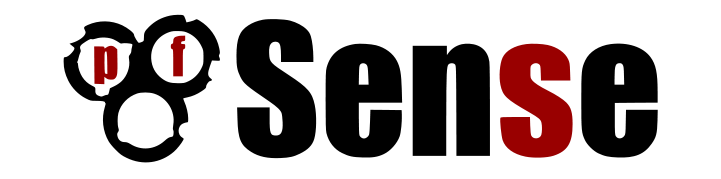PFSense – Multiple WAN Configuration
Open a browser software, enter the IP address of your Pfsense firewall and access web interface. In our example, the following URL was entered in the Browser: • https://192.168.15.30 The Pfsense web interface should be presented. On the prompt screen, enter the Pfsense Default Password login information. • Username: admin• Password: pfsense After a successful…