
The Graph protocol aims to organize decentralized blockchain data. It will help users in extracting complex information from different blockchain networks like Ethereum and IPFS through indexing. The platform focuses on building decentralized applications that will run entirely on public infrastructure. The network mainly consists of four participants: indexers, curators, delegators, and consumers. Out of these four, the first three participants provide their services and help in network operations whereas consumers are those who use the dApp and query for the information.
The protocol has a native token called GRT that has multiple utilities in The Graph ecosystem. It is used to pay incentives to network participants. GRT token holders can delegate their tokens to an indexer that runs a The Graph node. And in return, they earn a portion of query fees and indexing rewards. In this article, we will explain how you can stake Graph (GRT) tokens and earn rewards.
There are mainly two steps involved in how to stake Graph (GRT) tokens that a user needs to perform:
- Hold the token in MetaMask
- Stake the token using The Graph staking UI
- Hold the Token in MetaMask
We have some GRT tokens in our exchange account that we will transfer to our MetaMask wallet. Users can skip this step if they are already holding the GRT tokens in their MetaMask wallet.
- Transfer GRT
As said, we have some GRT tokens in our exchange account that we want to transfer to our MetaMask wallet.
To receive the GRT token in your MetaMask wallet, you need to get the public address.
Now log in to your exchange account and click on withdraw against the GRT token.
Enter your receiving address in the Recipient address field and confirm the transaction.
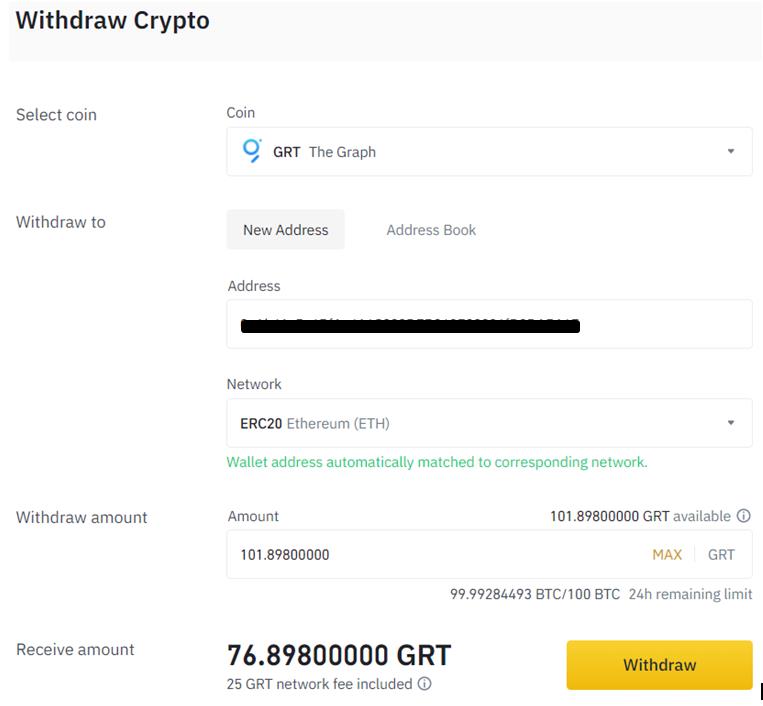
Once the transaction is successful, you can see the GRT token in your wallet.
- Add Token in MetaMask Wallet
If you are using the token for the first time, then you have to add the token by giving the contract address of the token in the Custom Token tab.
Contract Address – 0xc944e90c64b2c07662a292be6244bdf05cda44a7
See the below screenshot and add the token address. You can now see the GRT token in your wallet.
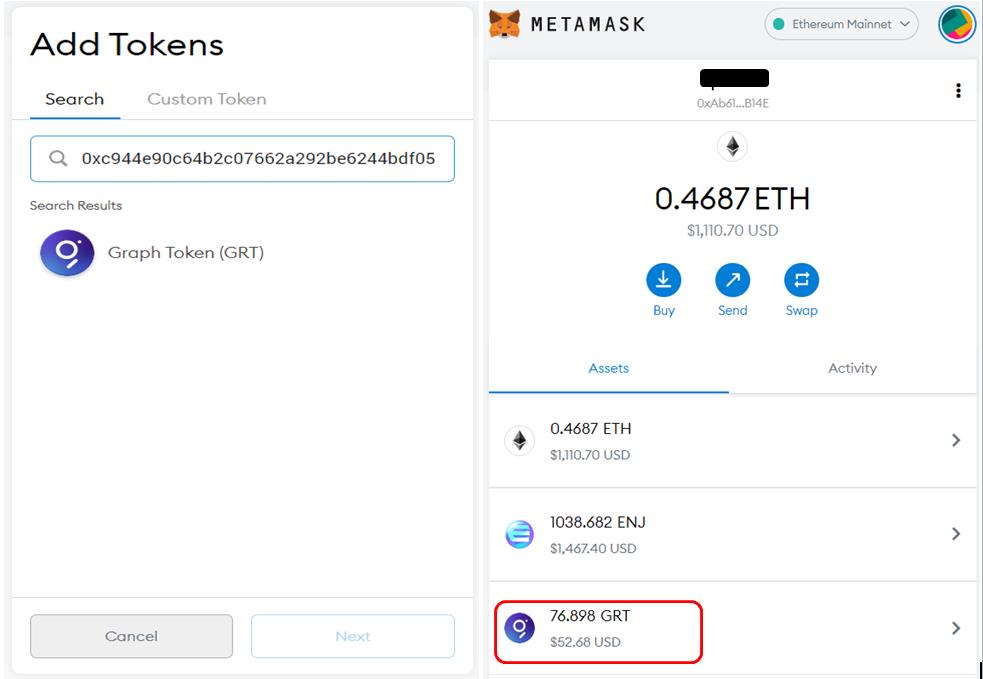
- Stake the Token Using The Graph Staking UI
The protocol node is run by indexers who maintain the operation and security of the network. A GRT token holder who wishes to participate in network activities but doesn’t want to run a node can delegate their token to the indexers. And in return, they receive a portion of the reward. Users can use The Graph staking UI (the Network Beta dApp) to delegate their tokens.
To stake, go to the Network Beta dApp. Users can use MetaMask or WalletConnect to connect with the dApp.
Connect with your desired wallet type. We are connecting with MetaMask.
As you can see from the below screenshot, the wallet is connected. It displays the GRT tokens available in the wallet.

You can also see the list of indexers currently operating on the network. Check the different delegation parameters corresponding to each network indexer before selecting them.
The Query Fee Cut field shows the percentage of query fees that the indexer keeps, and the Effective Reward Cut displays the percentage of rewards that the indexer keeps for his service.
If you have finalized your validator, then click on the below-highlighted button and select Delegate.
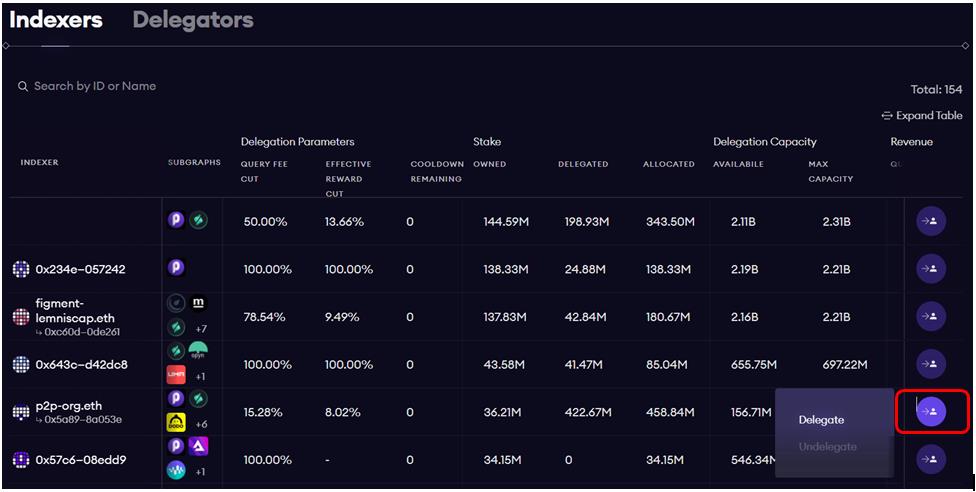
A page will pop up where you can enter the amount of GRT token that you wish to delegate to this indexer. You can delegate your tokens to multiple indexers.
Also, note that 0.5% of the token amount is automatically burned by the protocol as a delegating fee.
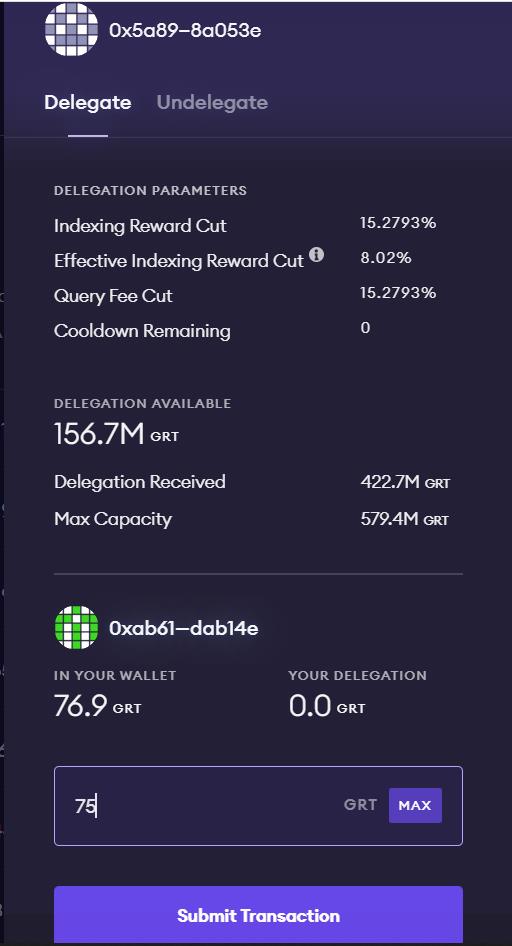
Submit the transaction. Once the transaction is successful, you can check your delegation details by clicking on your address appearing on the top of the page.
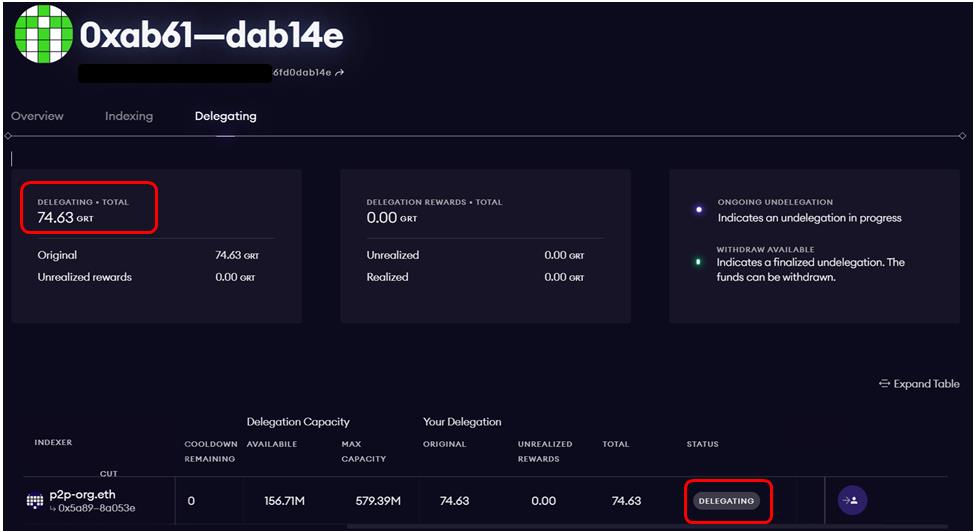
Unstake
Users can unstake their tokens at any time. The platform has a bonding period of 28 days. After that, your unstaked tokens will be released, and you can use them to transfer or for other activities. Note that during the cooldown period, we will not be eligible to earn any rewards.
To undelegate, click on the indexer and go to the Undelegation tab.
Now enter the amount of token that you wish to undelegate and submit the transaction.
Once the transaction is successful, you can see that a reverse timer has started. However, we have noticed that the timer has more value (28 days 22hr 59m) than that mentioned by the project regarding their bonding period.
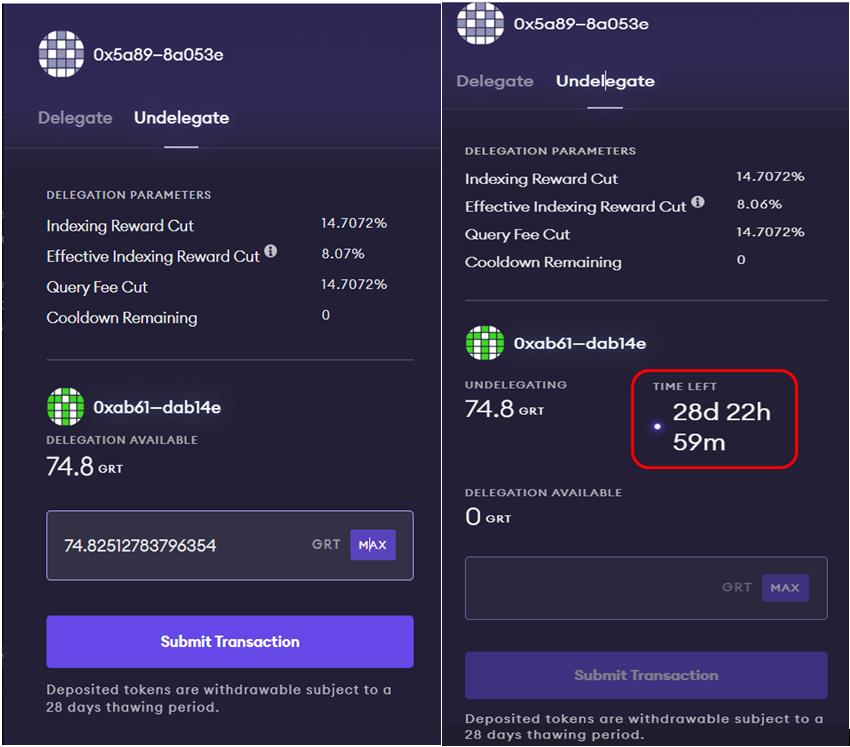
Conclusion
Staking is a unique approach to strengthen the PoS network. It’s a two-way win-win game for both the delegator and node operator (indexers in this case). The better the indexers perform, the more rewards they will earn and distribute to their delegator. Overall, this strategy enhances the security and stability of the network and helps the project to grow in the long run.