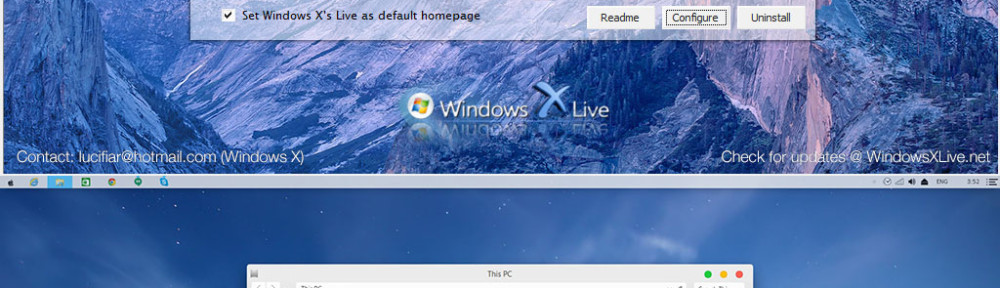
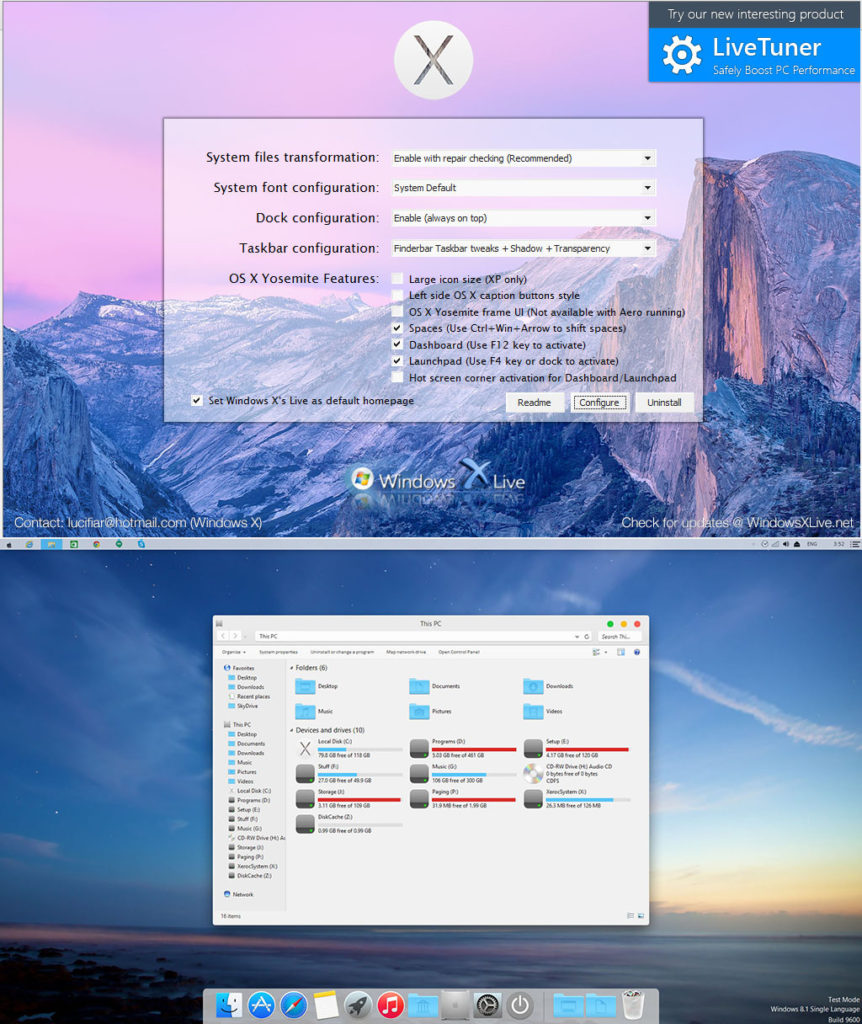
Please apply Blank navigation pane fixer patch before installing this version.
Happy Valentine everyone. It was also my grandmom’s birthday so I had long talk with cousin until I get back to prepare the release. Sorry it took this long for Windows 10 support. I was patiently waiting and testing whether I could add Windows 10 compatibility using UxStyle and it was yet to be ready for Windows 10 build 9926. So I decided to ship with file patching method like Windows 10 Packs for now. In this release, I updated some graphical changes to look more resemble with real Yosemite UI so I hope you’ll like it.
Yosemite Transformation Pack 4.0 Changelog
-Added Windows 10 support
-Added Yosemite Black theme for Frame UI
-Adjusted taskbar’s transparency level to match with real Yosemite UI
-Changed Dock’s height and icon size to match with real Yosemite UI
-Changed theme engine to UltraUXThemePatcher
-Changed Yosemite theme in Windows 8.1 to ones without relying on transparency hack
-Fixed missing command bar on Windows 8/8.1
-Fixed system icons not being updated due to failure in clearing icon cache
-Increased Yosemite Dock’s opacity
-Updated Dock background to have darken tone and rectangular corner for bottom part
Yosemite UX Pack 4.0 Changelog
-Added Windows 10 support
-Added Yosemite Black theme for Frame UI
-Adjusted taskbar’s transparency level to match with real Yosemite UI
-Changed Dock’s height and icon size to match with real Yosemite UI
-Changed theme engine to UltraUXThemePatcher
-Changed Yosemite theme in Windows 8.1 to ones without relying on transparency hack
-Fixed missing command bar on Windows 8/8.1
-Increased Yosemite Dock’s opacity
-Updated Dock background to have darken tone and rectangular corner for bottom part
I have some sad news to inform people who see the screenshot last week. Yosemite Menu Bar author didn’t give me permission to include his works so I have to remove it before releasing. It’s such a shame but I also felt a little relieved because adding Menu Bar would damage the usability since I have to hide real taskbar and keep with just Dock to make it look like real Yosemite UI. I tried using Menu Bar without taskbar/tray for a day and ended up setting it as optional feature instead. Maybe you can see real working FinderBar in 5.0 or something if some cool devs can make it work with taskbar/tray for free.
– OS X Yosemite Transformation Pack Product Page
– Download OS X Yosemite Transformation Pack 4.0 (for XP/Vista/7/8/8.1/10)
– If you have a problem uninstalling this pack, download this uninstaller.
– OS X Yosemite UX Pack Product Page
– Download OS X Yosemite UX Pack 4.0 (for Windows 7/8/8.1/10 only)
– If you have a problem uninstalling this pack, download this uninstaller.