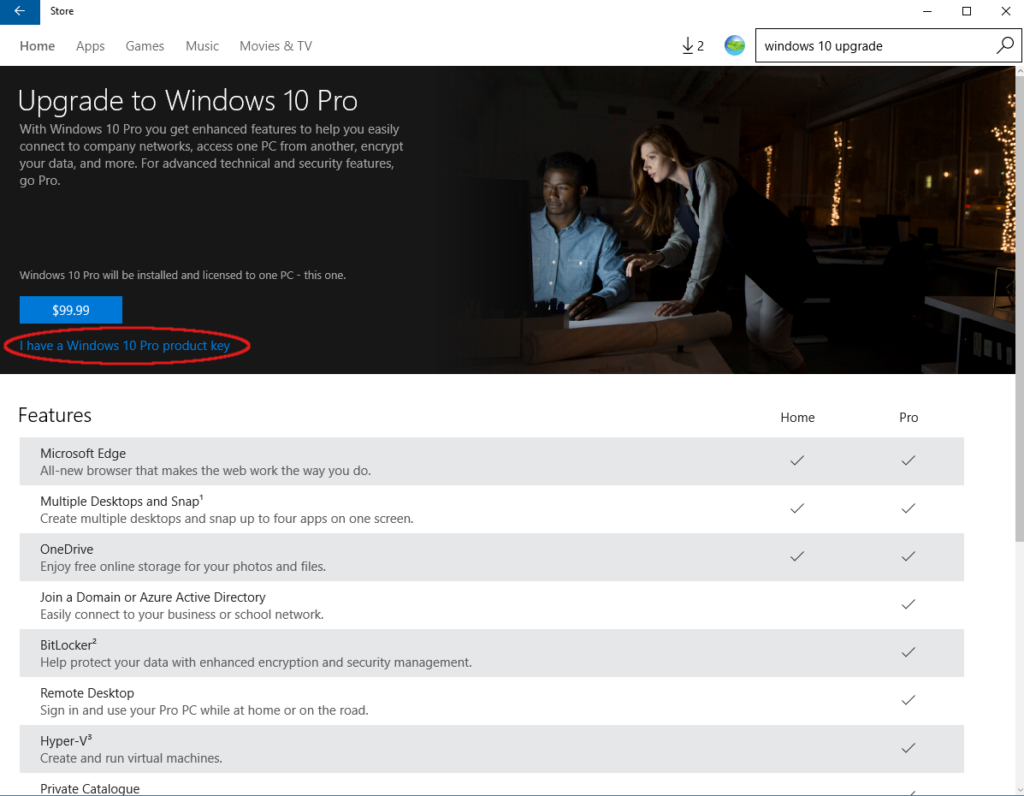Let’s upgrade Windows 10 Home to Windows 10 Pro for free through the Windows App store.
-
Start the upgrade by going to the Windows 10 Pro upgrade page in the Windows App Store. Right below the “$99.99” button click the link “I have a Windows 10 Pro product key”.
[paypal_donation_button]
-
Enter any publicly posted Windows 10 Pro product, it doesn’t have to be legitimate for this part. (Here’s a freebie! MH37W-N47XK-V7XM9-C7227-GCQG9)
-
Let the upgrade complete and after it reboots make sure your PC does not connect to your WiFi and/or unplug your network cable.
-
Run Microsoft Toolkit, click the windows logo in the lower right of the window and select the “Product Keys” tab.
-
Under “Product” select Windows 10 and under “Edition” select Professional.
-
Select the “Enter Custom Key” checkbox and enter a publicly posted Windows 10 Professional Volume License key and press “Install”. (VK7JG-NPHTM-C97JM-9MPGT-3V66T)
-
Select the “Activation” tab from the top, for “Tool” select AutoKMS and press “Install”.
-
Once AutoKMS installs successfully – select “Activate”.
-
Product activation should complete successfully and you now have a legitimate version of Windows 10 Pro.
Download Link Mirror Link Click Here for the Keys Mirror Link