Galaxy S2 SIM Unlock – This program finds the SIM unlock code for your Samsung Galaxy S II (SGS2) GT-I9100 device. It requires root / superuser.

Simply install the application, hit the “SIM unlock code” button, wait a few minutes, and it should come up with the code. It can indeed take a while, so plug your phone in the charger before running, and go make yourself a cup of coffee.
Write down the code, turn off your device, insert a SIM that doesn’t match your SIM lock, turn the device on again, and enter the code when the device asks for it.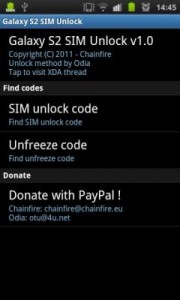
If the code does not work, do NOT try it again. You might end up with a freeze. The app can also find the unfreeze code, but if the SIM unlock code was wrong in the first place, maybe so is the unfreeze code.