Paladin CUSTOM ROM 0.8-Updated-Download-Link
!!! THIS IS A FULL SYSTEM SO BACKUP YOUR APPS WITH TITANIUM BACKUP !!!
!!! COMPATIBLE ONLY WITH PALADIN !!!
!!! COMPATIBLE ONLY WITH PALADIN !!!
!!! COMPATIBLE ONLY WITH PALADIN !!!
Since i got my tablet i started developing some stuff for it, in the past i have been workin on some ROMS for various phones, so i decided to make one for our nice tablet.
It should be compatible with Basic but im not 80% shure
Some Features:
SuperUser + BusyBox
Flash Support
Working Callendar Sync
Init.d Support
EXT4 mount improvements (IO Boost)
DalvikVM Memory Tweaks
DNS Set to Google DNS
APN List (for 3G)
Network Tweaks
Mount system with noatime (speed boost)
Android [GEARS] v.2 Bootanimation thanks to Grael
Kernel Features:
Kernel 3.0.23
Zram (256mb of compressed swap in ram)
File scheduler set to BFQ
VR, SIO, Deadline, CFQ, noop scheduler support
Cleancache + KTZMEM
Lot more improvements + Patches
EXT4, XFS, JFS Support
TUN + CIFS Support
Included Apps:
All GAPPS Latest (20120205)
Apex Launcher (removed default launcher – not enough free space)
Flash 11.1
MagicCode
Contacts 4.0.3 (People in drawer)
Gmail 4.0.4
Cyanogen Music 1.0
Opera Mobile 12
Hackers Keyboard 1.32rc2
DroidSSHd 0.6
Terminal Emulator 1.0.41
Connect Bot 1.7.1
Angry Birds 1.5.3
Titanium Backup 4.8.4
DocumentsToGo 3.004
a few more
Advanced Binaries Added/Updated:
Busybox 1.20 + Symlinks
Bash 4.2
Nano Text Editor
Sqlite3 3.7.10
Dropbear 0.53.1
sftp server
SSH
Unrar
INSTALLATION INSTRUCTIONS:
* First install ClockworkMod Recovery
* !!! BACKUP YOUR APPS WITH TITANIUM BACKUP !!!
* !!! BACKUP YOUR APPS WITH TITANIUM BACKUP !!!
* !!! BACKUP YOUR APPS WITH TITANIUM BACKUP !!!
* Put the zip on sdcard
* Apply the Update in ClockworkMod Recovery
* IT MIGHT TAKE MORE THAN 10min TO APLY THIS UPDATE * Reboot
* Press Menu button
* Go to: Apex Settings
* Homescreen settings – Set: Portrait grid: 5×7, Landscape grid 5×7
* Behaviour settings – Set: Screen orientation: Auto-rotate
* Enable MagicCode!!!
* i didnt included gmail so if you need it install it from here Gmail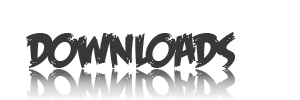
Source: Paladin Custom ROM by pinkflozd